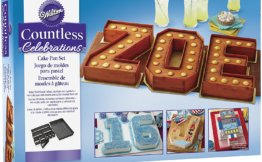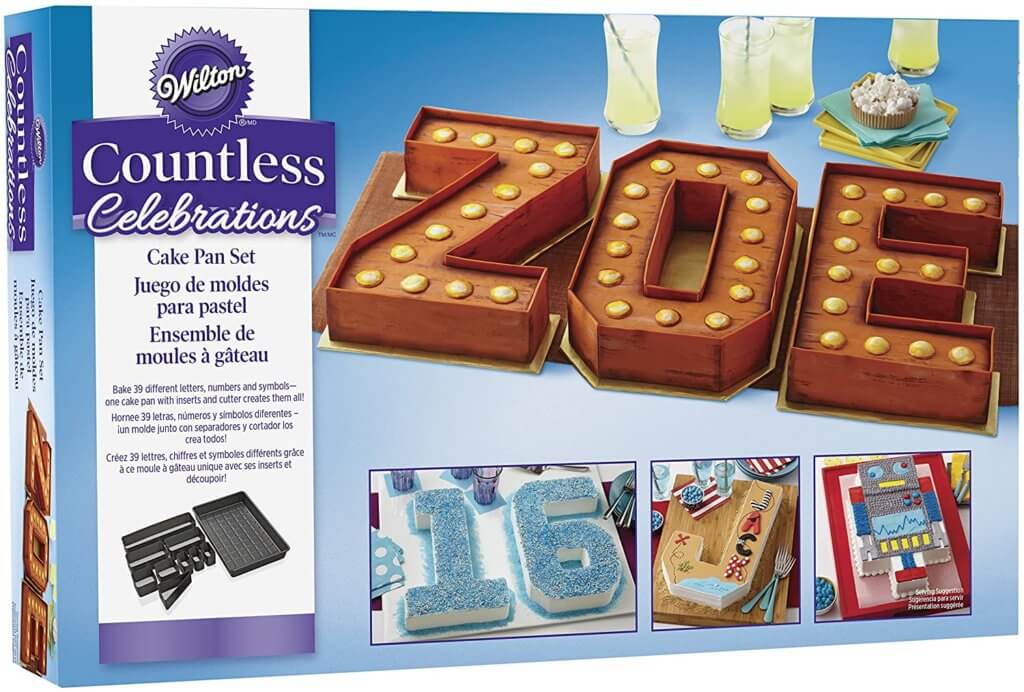Red Cross Blood Drive
The Red Cross is experiencing the worst blood shortage in over a decade. The dangerously low blood supply levels have forced some hospitals to defer patients from major surgery, including organ transplants. Your donation is desperately needed.
…
Red Cross Blood Drive
The Red Cross is experiencing the worst blood shortage in over a decade. The dangerously low blood supply levels have forced some hospitals to defer patients from major surgery, including organ transplants. Your donation is desperately needed.
…